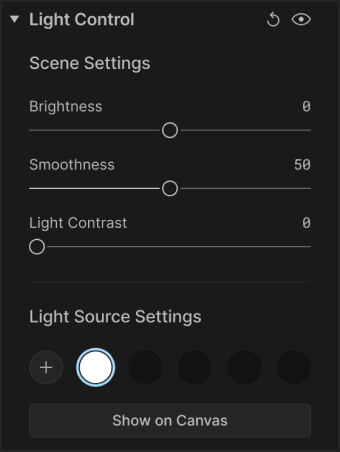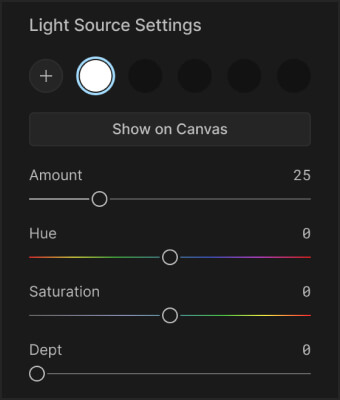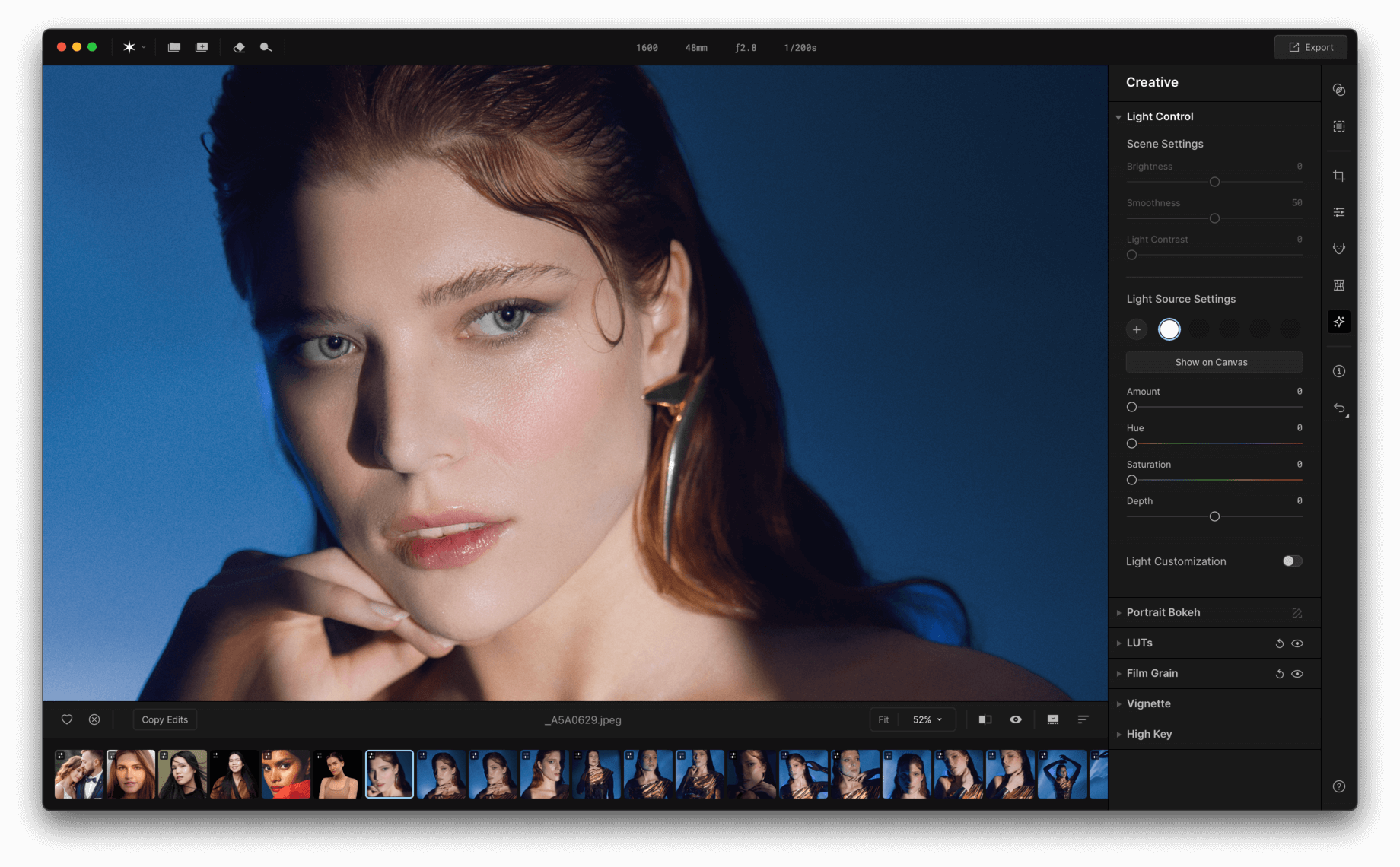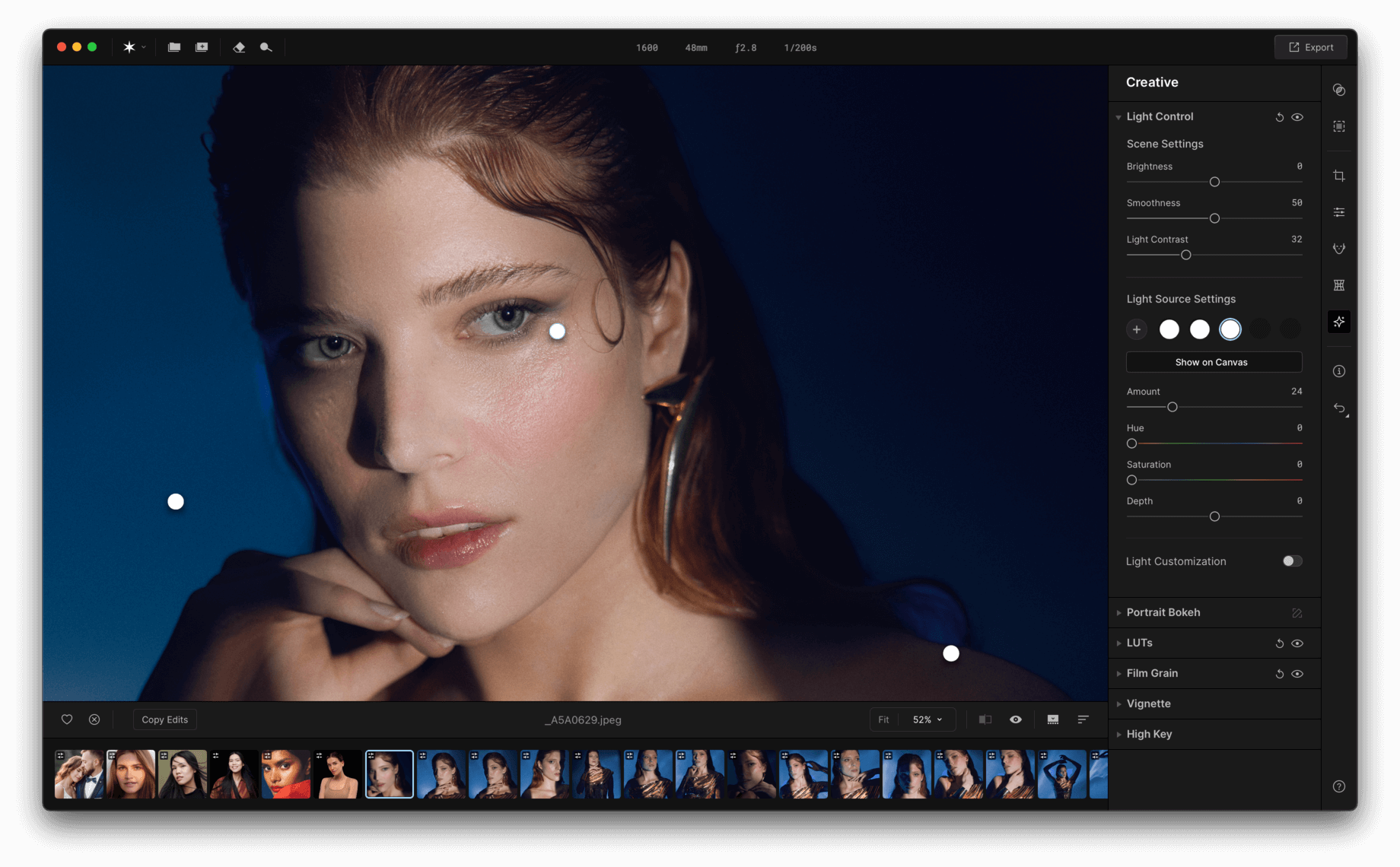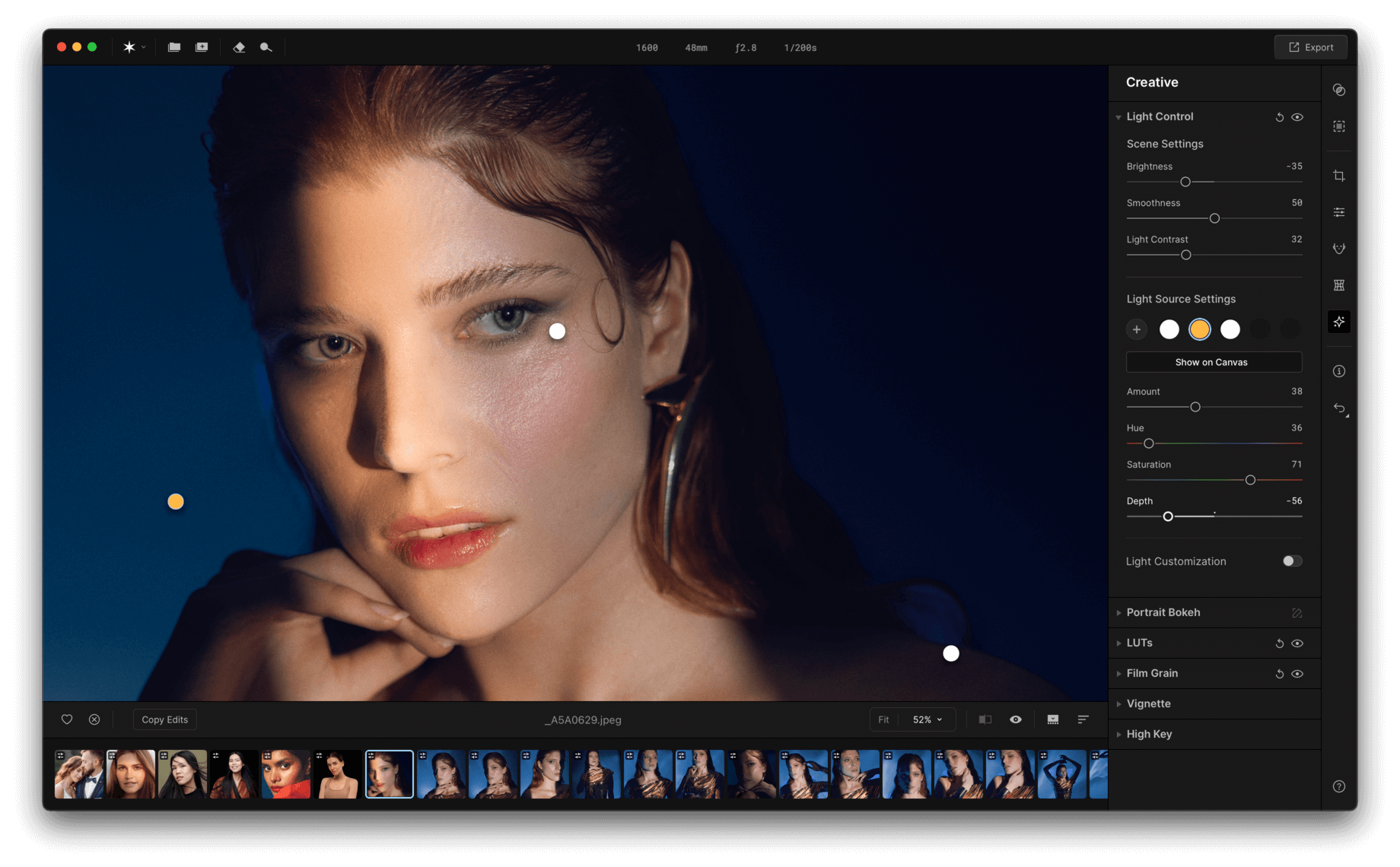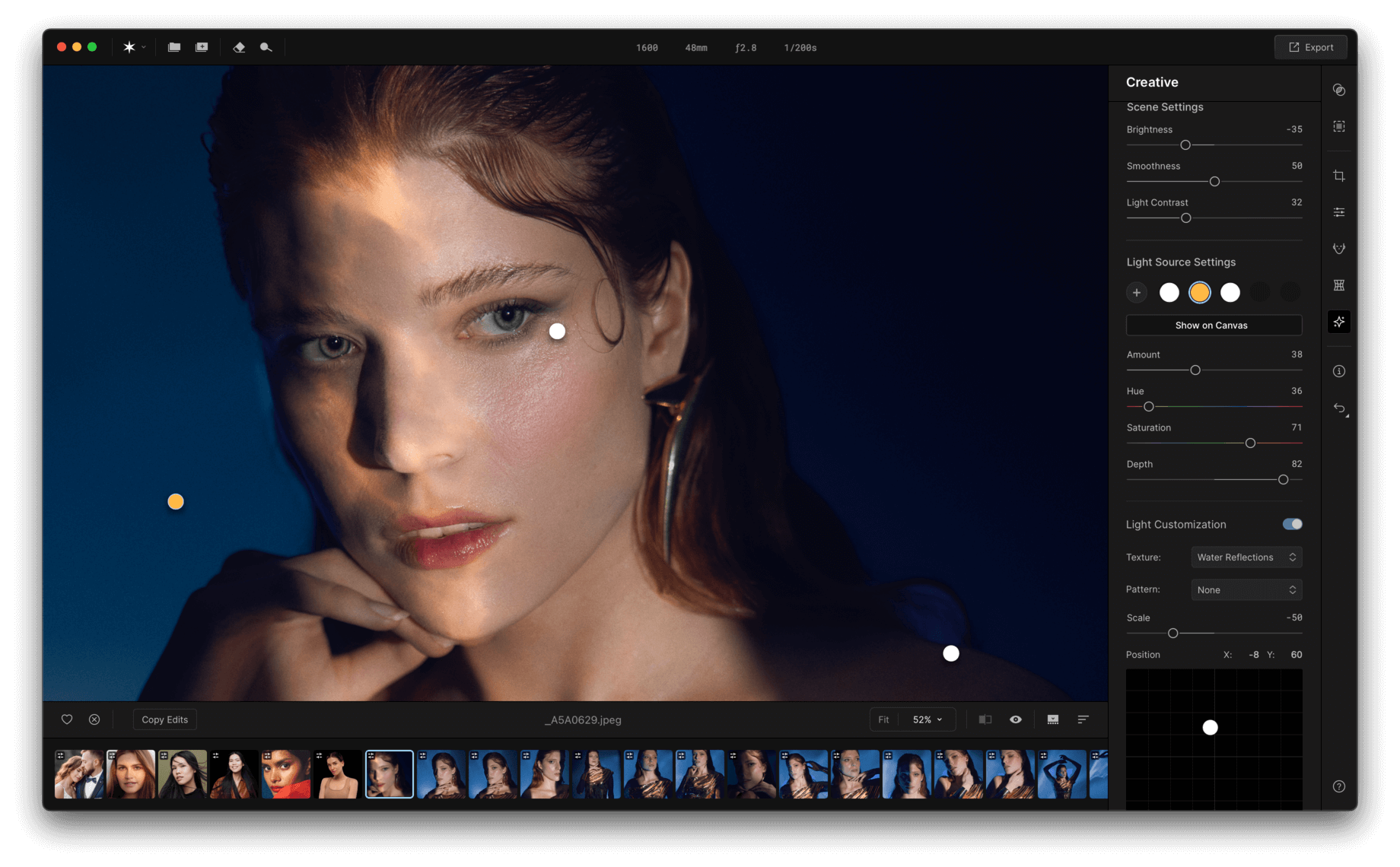Aperty Light Control
Transform your photos with realistic light effects
Aperty is AI-powered software for professionals, with Studio Light for enhanced lighting control, plus precision retouching and customizable presets for natural results.


Before
After
Say goodbye to complex lighting setups
Achieve perfect lighting effortlessly with Aperty's Light Control feature. It gives you full control over illumination, allowing you to create professional-quality lighting effects without the hassle of complex setups.
 Before
Before
 After
After
[001] scene setup
Get the perfect lighting in minutes
Set up ideal lighting effortlessly with Aperty’s Scene Setup tools. Customize brightness, contrast, and position to achieve stunning, professional lighting in just minutes.


Before
After
 Before
Before
 After
After
[002] light source
Complete control over light sources
Take full control of your lighting with precise adjustments to position, intensity, and color. Craft the perfect atmosphere for any scene by tailoring each light source to your creative vision.
[003] light patterns
Create unique light patterns
You can not only add light sources, but also personalized flair to your images with exclusive light patterns, including stripes, dots, and unique textures. Shape your lighting to create eye-catching effects that elevate every shot.
how it works
Simple steps to add light sources
Top benefits of Aperty for professional photographers
Aperty is the ideal photo editing solution for professional portrait photographers seeking to streamline their post-processing workflow while maintaining exceptional quality and ensuring client satisfaction.
Natural-Looking Results
Produce professional-quality images with minimal effort.
Customizable Presets
Save time with fully customizable presets for consistent edits.
Precise Light Control
Add light to photos and fine-tune brightness, color, and position with Light Control.
Intuitive Reshape Toolkit
Adjust shapes and proportions easily for perfect compositions.
AI-Powered Efficiency
Speed up your workflow with smart, automated adjustments.
[ Key features of Aperty ]
Explore the other features of Aperty
Elevate your portraits
Unlock unlimited retouching with one subscription. Choose between yearly or monthly – whichever is most convenient to you.
View plansFrequently Asked Questions
What are the app requirements?
Aperty should work on your computer as long as it meets the following minimum system requirements.
For Mac:
-
MacBook, MacBook Air, MacBook Pro, iMac, iMac Pro, Mac Pro, Mac mini, early 2010 or newer.
-
CPU Intel® Core™ i5 8gen or better, including the M1/2/3 chip.
-
Memory 8 GB RAM or more (16+ GB RAM is recommended)
-
macOS 12 or higher. IMPORTANT: macOS 11 is not supported.
-
Hard disk 10 GB free space; SSD for best performance
-
Display 1280x768 size or better
For Windows:
-
Windows-based hardware PC with mouse or similar input device
-
CPU Intel® Core™ i5 8gen or better, AMD Ryzen™ 5 or better
-
Open GL 3.3 or later compatible Graphics Cards
-
Memory 8 GB RAM or more (16+ GB RAM is recommended)
-
Operating System Windows 10 version 1909 or higher (only 64-bit OS).
-
Hard disk 10 GB free space; SSD for best performance
-
Display 1280x768 size or better
What is Aperty Light Control?
Aperty’s Light Control is an advanced feature that gives photographers complete control over lighting adjustments in their images. It allows users to fine-tune aspects like brightness, contrast, position, color, texture, and even pattern of light sources, offering a powerful way to shape the mood and style of each shot with ease. You can create a spotlight effect, or add sunlight to photos very easily with Light Control.
How does the Light Control effect work?
Add lighting to photos to simulate natural or artistic lighting. By customizing elements such as intensity, hue, and direction, photographers can create realistic spotlights, soft rays, or unique textures that seamlessly blend with the scene, enhancing depth and atmosphere.
What patterns can I add to the light rays?
Choose patterns from the Pattern or Texture Dropdowns, and easily apply additional design patterns to the light source. You can select stripes, dots, or unique textures. Go beyond simple portrait studio lighting.
Can I adjust the intensity of the lighting effects?
Sure. Control the overall lighting environment and your light beam effect by adjusting brightness, smoothness, and contrast to set the foundation for the portrait's lighting.
Can I position the light anywhere I want?
Yes, you can position the light anywhere on the photograph to create the exact lighting setup you want.
How many light sources can I add?
You can add up to five lights, which can be repositioned by clicking on the image. Right-click on any added light source to hide or remove it from the scene.
Can I customize the color of rays?
Sure, the lighting editor Aperty uses the Hue feature to control the color of the light source. You can adjust this slider to apply different hues, from warm tones like orange to cooler tones like blue or purple, depending on the mood or style of your portrait.
Be the first to know
Stay updated on our latest features and improvements
Subscription successful
You’ve subscribed to product updates. Keep an eye on your inbox, we’ll be sending you the latest changes and updates every month.