How To Get Rid Of Red Eyes In Pictures: Easy Hacks
April 25, 2025
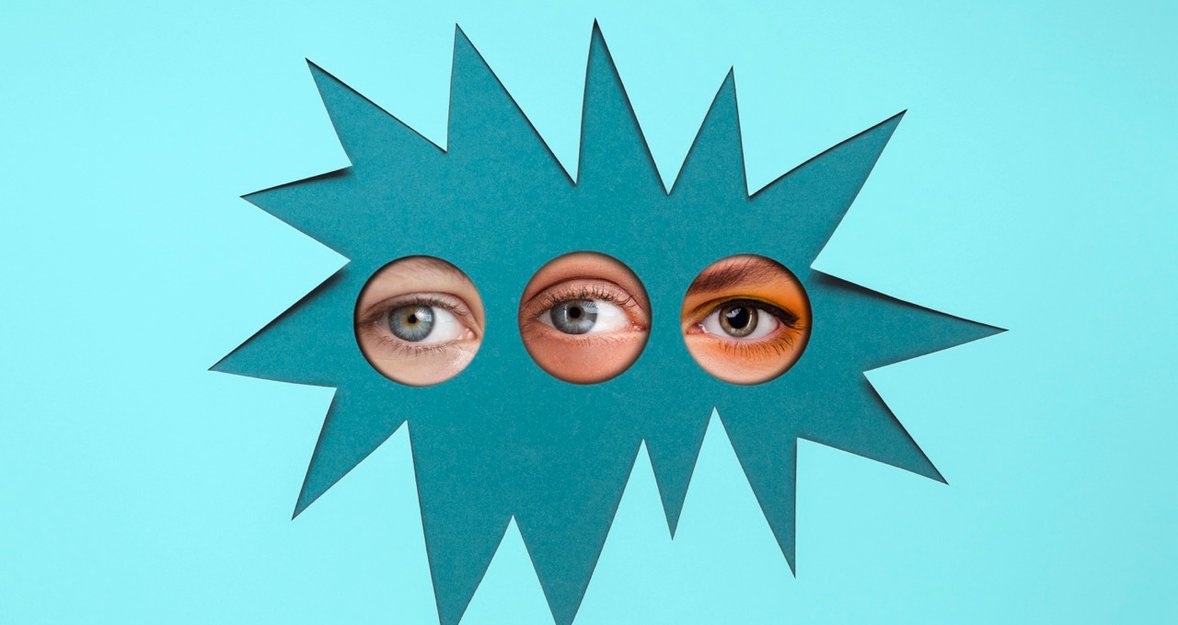
With summer approaching, red eyes can become an issue due to irritation from pollen in the air, often becoming a distraction in outdoor portraits.
However, red eyes are a common problem throughout the year, and thanks to the portrait-dedicated editing software Aperty, we can get those eyes looking pearly white once again. Let’s take a look at the best way to remove red eye from a photo with Aperty!
What is Aperty?
Before we dive into how to edit red eye, let’s first take a quick look at what Aperty is and what it has to offer. If you're not familiar with it yet, here's a brief overview:
Perfect for Portraits: This portrait retouch software has been developed especially for portrait photographers. You’ll find a wide range of dedicated tools that enhance your portraits with ease.
Built with Speed in Mind: Portrait editing can be time-consuming, but thanks to Aperty’s AI technology, it recognises facial features without the need to manually draw paths to highlight them.
Batch Editing: Speed up your workflow even further with batch editing. You can paste your changes across multiple photos with the click of a button.
Portrait Editing Tools: A Closer Look
 Now let’s explore some of the key tools Aperty offers. Each can be applied with just one click, as the software automatically recognises facial features and even body parts, helping you achieve professional and natural results.
Now let’s explore some of the key tools Aperty offers. Each can be applied with just one click, as the software automatically recognises facial features and even body parts, helping you achieve professional and natural results.
Blemish Removal: Clean up imperfections with ease while preserving natural skin details and texture. There’s even an option to remove freckles separately.
Skin Wrinkles: Aperty allows you to smooth out wrinkles, but it goes further than that. You can target specific areas such as the forehead, under the eyes and smile lines, all while maintaining a natural appearance.
Skin Smoothing: One of the most important tasks for portrait photographers is smoothing skin. It’s a fine balance between natural and overdone. Aperty is designed to preserve skin texture while still giving you a polished, professional finish.
Make-up: You can even apply make-up to your subject with results that look as if you had a make-up artist on set. Contour, eyeliner, blush and more can all be applied naturally and professionally.
Reshaping: The software includes body and facial reshaping tools, allowing you to make subtle adjustments with natural-looking results.
Automatic Skin Smoothing & Detail Enhancement
Try NowHow to Fix Red Eyes in Pictures: A Guide
 As you may have guessed from the Aperty tool highlights, removing red eyes is simple. Follow our step-by-step guide on how to take red eye out of photos and get the whites of your subject’s eyes looking clear.
As you may have guessed from the Aperty tool highlights, removing red eyes is simple. Follow our step-by-step guide on how to take red eye out of photos and get the whites of your subject’s eyes looking clear.
Step 1: Import
When opening Aperty, you’ll see the All Projects window. Click the plus icon to create a new project and add your photo.
Step 2: Zoom
To see the eyes clearly, zoom in by clicking on them or scrolling in. This helps you work with more precision and see exactly how your adjustments are affecting the image.
Step 3: Remove Redness
Go to the face icon, then scroll down to the Eyes menu. You’ll find various tools here, but the one you need is Redness Removal. Increase the strength of the effect by adjusting the slider until you reach your desired result.
 And as you can see, it’s that simple—best software for red eye removal on your fingertips!
And as you can see, it’s that simple—best software for red eye removal on your fingertips!
Other Eye Enhancements
 Let’s take a look at the other tools available for the eyes to make them shine in your photo. Head back to the eye tools menu, and we can get started.
Let’s take a look at the other tools available for the eyes to make them shine in your photo. Head back to the eye tools menu, and we can get started.
Change Iris Colour: Choose from a range of iris colours, and control the strength of the effect using the Iris Visibility slider for a natural result.
Iris Flare: Add a touch of brightness to the iris using the Iris Flare tool. This can help draw attention to the eyes and make them pop in the frame.
Eye Whitening: This tool works well alongside Redness Removal to give a clean, bright appearance to the whites of the eyes, helping them stand out without looking over-edited.
Eye Enhancement: Use this to bring out the fine details in the eyes and add a subtle boost in brightness, helping them sparkle just the right amount.
Read also: A Guide to Eye Retouching for Natural-Looking Photos
The Bottom Line
 As you can see, Aperty makes removing redness a simple task, not only reducing red tones effectively but also doing it quickly thanks to the software’s AI capabilities. There’s no need to worry about intricate brushwork or drawing paths, as Aperty recognises exactly where the whites of the eyes are and takes care of the hard work for you.
As you can see, Aperty makes removing redness a simple task, not only reducing red tones effectively but also doing it quickly thanks to the software’s AI capabilities. There’s no need to worry about intricate brushwork or drawing paths, as Aperty recognises exactly where the whites of the eyes are and takes care of the hard work for you.
From there, you can focus on enhancing the iris and making the eyes sparkle with the range of eye enhancement tools available. Give it a try for yourself and see the amazing results you can achieve in no time at all!
