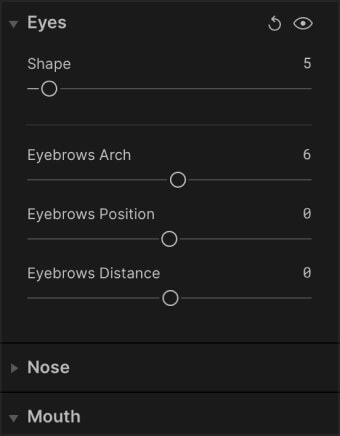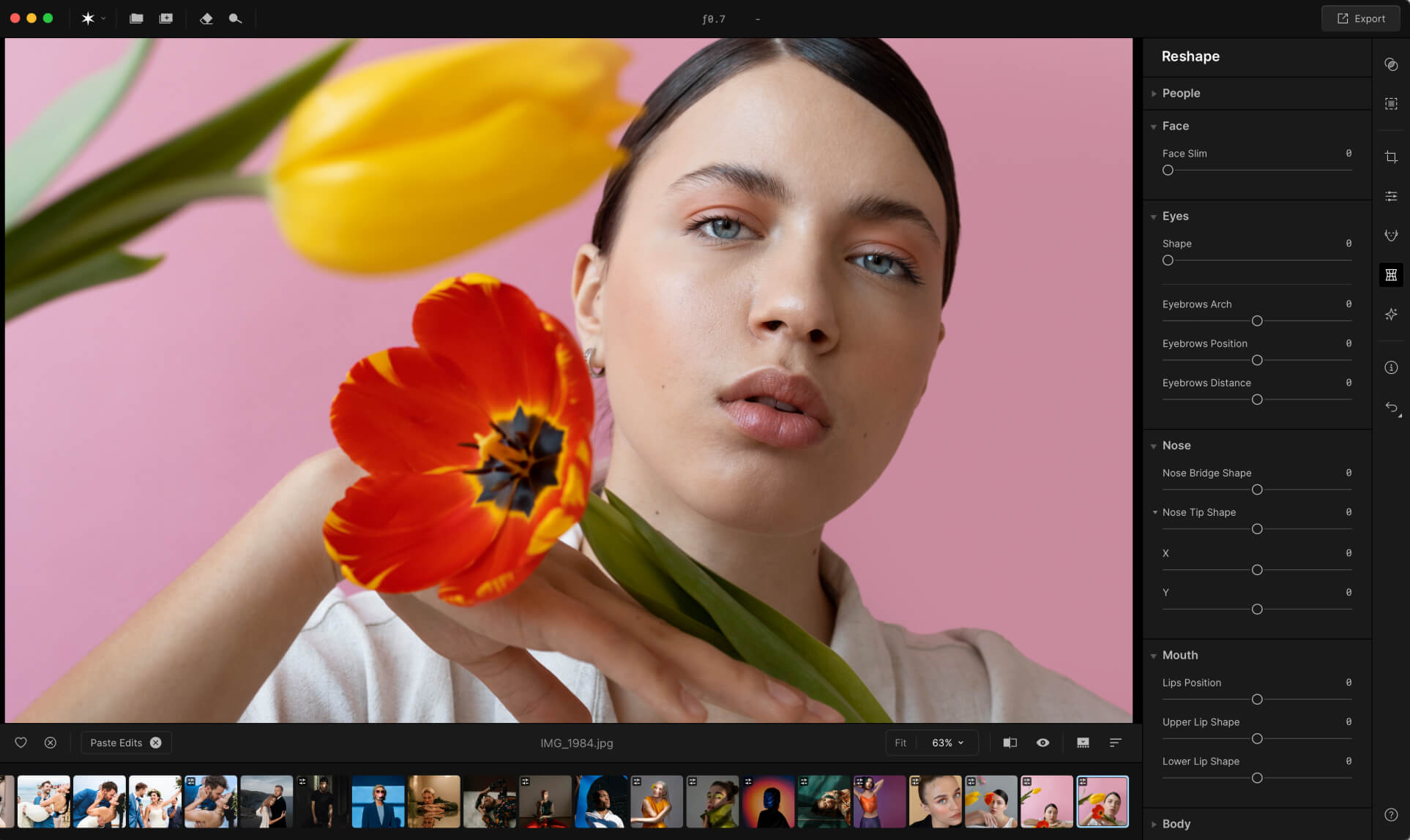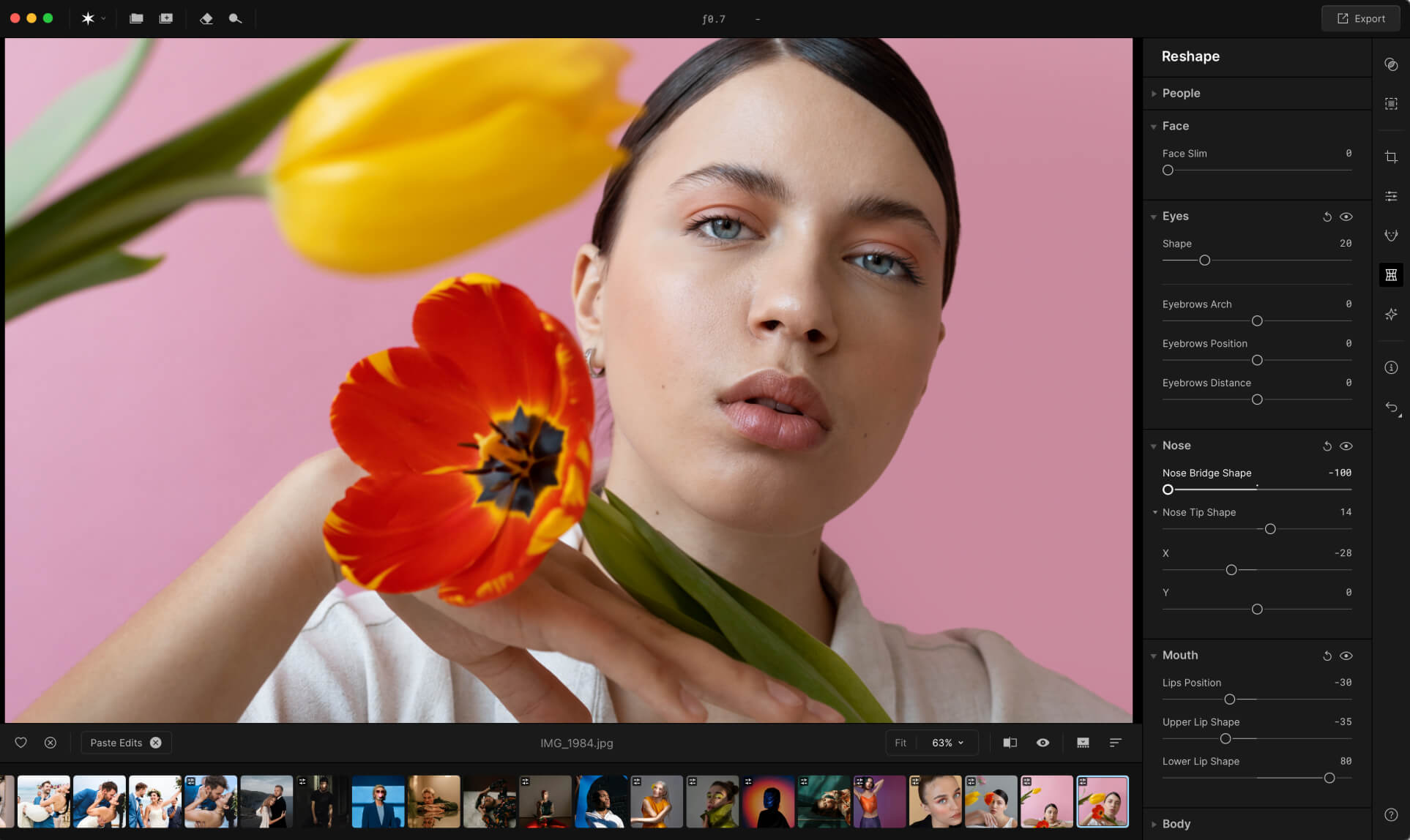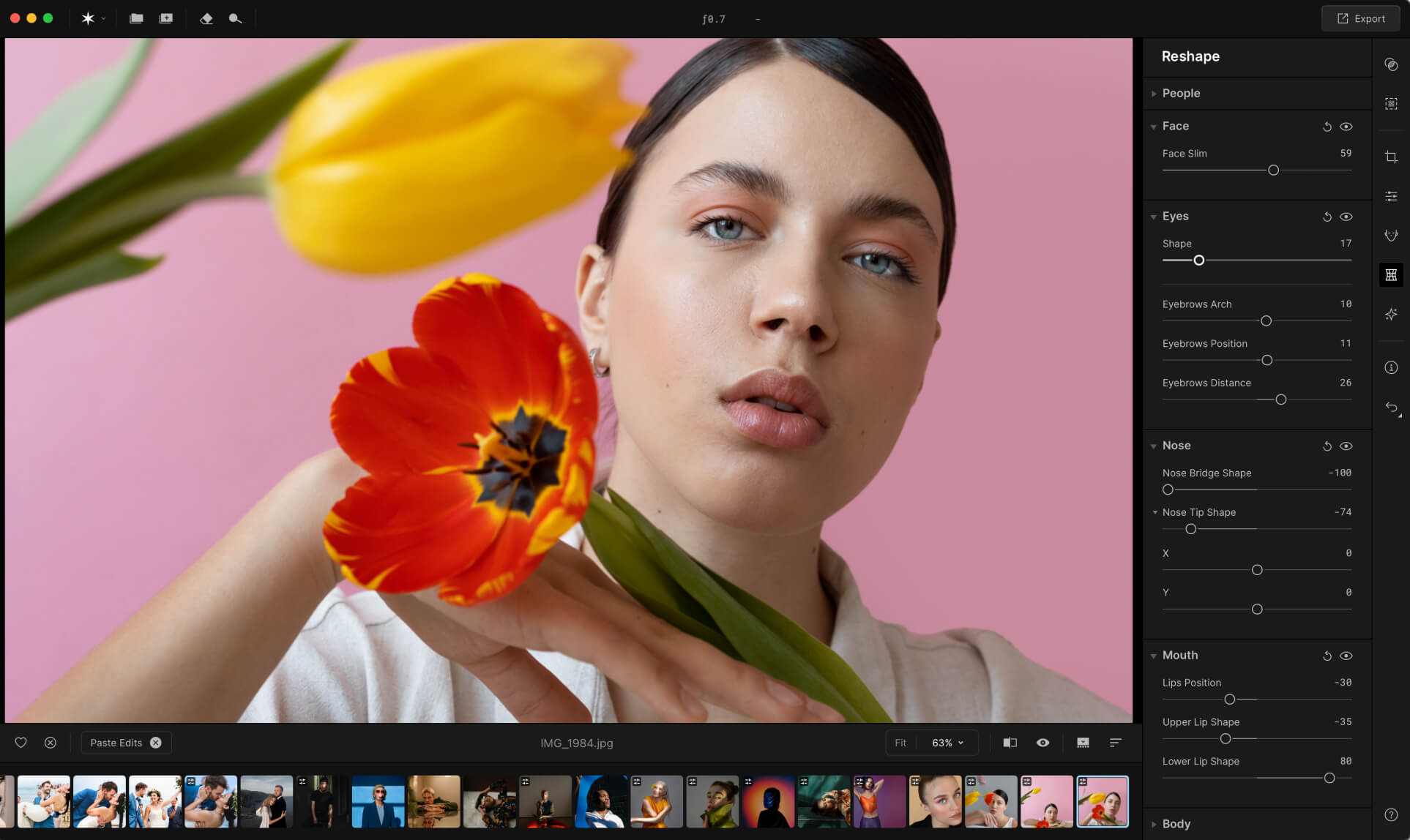Aperty reshape tool
Achieve an ideal look with Aperty
Aperty is cutting-edge AI-powered software designed for professionals. With advanced features and the innovative reshape toolkit, it delivers flawless, natural results.


Before
After
Why is Aperty the best choice for photo reshaping
Aperty stands out as the top choice for photo reshaping due to its powerful AI technology that ensures precise, natural-looking adjustments for both facial and body features, offering professional-level results with ease and efficiency.
 Before
Before
 After
After
Key features of Aperty reshaper
Discover precise tools for reshaping facial and body features.
Simple steps to reshape photos
Here’s a simple instruction on how to reshape a photo in Aperty
[ Key features of Aperty ]
Explore the other
features of Aperty
Elevate your portraits
Unlock unlimited retouching with one subscription. Choose between yearly or monthly – whichever is most convenient to you.
View plansFrequently Asked Questions
What are the app requirements?
Aperty should work on your computer as long as it meets the following minimum system requirements.
For Mac:
-
MacBook, MacBook Air, MacBook Pro, iMac, iMac Pro, Mac Pro, Mac mini, early 2010 or newer.
-
CPU Intel® Core™ i5 8gen or better, including the M1/2/3 chip.
-
Memory 8 GB RAM or more (16+ GB RAM is recommended)
-
macOS 12 or higher. IMPORTANT: macOS 11 is not supported.
-
Hard disk 10 GB free space; SSD for best performance
-
Display 1280x768 size or better
For Windows:
-
Windows-based hardware PC with mouse or similar input device
-
CPU Intel® Core™ i5 8gen or better, AMD Ryzen™ 5 or better
-
Open GL 3.3 or later compatible Graphics Cards
-
Memory 8 GB RAM or more (16+ GB RAM is recommended)
-
Operating System Windows 10 version 1909 or higher (only 64-bit OS).
-
Hard disk 10 GB free space; SSD for best performance
-
Display 1280x768 size or better
How does Aperty’s Reshape tool work?
Aperty’s Reshape tool uses advanced AI to detect facial features and contours, allowing you to make subtle, natural adjustments to shapes, proportions, and expressions. This intuitive tool ensures that edits blend seamlessly with the image, providing precise control without sacrificing realism.
Will the reshaped images look natural?
Yes, reshaped images will look natural. Aperty’s AI technology is designed to make subtle adjustments that enhance the image without over-editing, preserving the authentic appearance of the subject.
Can I undo reshaping changes if I’m not satisfied with the result?
Absolutely. Aperty allows you to undo reshaping changes or reset adjustments to restore the image to its original form if you're not satisfied with the results.
Is there a limit to how many times I can use an image reshaper?
No, there’s no limit. You can use the reshaping tool as many times as needed, giving you full creative freedom to refine your image until you're happy with it.
Can I reshape a specific person in a group photo?
Yes, Aperty’s Reshape tool can identify individual faces within a group photo, allowing you to reshape specific people without affecting others.
Is it possible to adjust the positions of facial features?
Yes, the Face Reshape tools allow fine-tuning of facial feature positions, so you can make subtle adjustments to elements like eye positioning, mouth curves, and more for balanced, natural results.
Can I make the body slimmer or larger?
Yes, Aperty’s Reshape tool can act as a photo slimmer. It includes body reshaping options, enabling you to adjust proportions, making the body appear slimmer or larger while preserving the natural look and feel of the image.
Be the first to know
Stay updated on our latest features and improvements
Subscription successful
You’ve subscribed to product updates. Keep an eye on your inbox, we’ll be sending you the latest changes and updates every month.