
MacOS & Windows 앱 및 Photoshop과 Lightroom의 플러그인으로 작동합니다
더 빠르게 인물 사진을 보정하고
자연스러운 결과를 얻어보세요
스마트한 AI 사진 편집을 경험하고 창작의 모든 과정을 자유롭게 컨트롤하세요.
왜 Aperty일까요?
Aperty는 품질과 고객 만족도를 유지하면서 후보정 시간을 단축하고자 하는 사진작가에게 유용한 인물 편집기입니다.

보정 자동화
편집 시간을 단축하고 전문가 수준의 결과물을 만나보세요.

무제한 내보내기
제한 없이 사진을 자유롭게 보정하세요.

일괄 보정
한 번에 여러 장의 사진을 쉽게 정리하고 편집하세요.

플러그인 지원
Aperty는 Lightroom과 Photoshop의 플러그인으로 작동합니다.

오프라인에서도 작동합니다
완벽한 사진 보안 및 개인정보 보호 기능으로 오프라인에서 편집하세요.

자연스러운 아름다움에 중점을 두세요
자연스러운 피부의 아름다움을 유지하면서 향상하세요.
정밀하고
우아한 보정을 경험하세요
Aperty는 기존 인물 사진 편집기에서 경험했던 지루한 수동 보정 작업으로 인한 스트레스를 없애줍니다. 잡티를 쉽게 제거하고 우아하고 정밀하게 완벽하고 자연스러운 결과물을 얻을 수 있습니다.
잡티를 제거하고 결점을 매끄럽게 다듬어 자연스러운 광채를 손쉽게 표현하세요. 모든 인물 사진에 세련된 느낌을 더할 수 있습니다.
눈을 밝고 또렷하게 표현하세요. 시선을 사로잡는 매혹적인 깊이감을 더하고 독특한 표정을 강조하세요.
입술 색상과 선명도를 개선하여 미소를 더욱 돋보이게 만들어 보세요. 모든 인물 사진에서 자연스러운 아름다움을 강조하고 부드럽고 매력적인 룩을 연출하세요.
피사체의 본질을 포착하고 독특한 스토리를 전달하는 놀랍고 조화로운 인물 사진 완성하기


이전
이후
[ 일괄 편집 ]
효율성 극대화,
일관성 유지
많은 양의 사진을 한 번에 처리하여 처리 시간과 노력을 줄이세요. 반복적인 작업을 자동화하여 한 번의 인물 사진 세션이든 여러 번의 사진 세션이든 항상 완벽하고 균일한 결과를 얻을 수 있습니다.


원본 처리됨


원본 처리됨


원본 처리됨


원본 처리됨


원본 처리됨


원본 처리됨


원본 처리됨


원본 처리됨


원본 처리됨


원본 처리됨


원본 처리됨


원본 처리됨


원본 처리됨


원본 처리됨


원본 처리됨


원본 처리됨


원본 처리됨


원본 처리됨


원본 처리됨
[주름 제거]
피부의 자연스러운 결을 유지하면서 주름을 부드럽게 완화합니다
[입술 보정 & 잡티 제거]
부드럽고 세련된 자연스러운
입술 표현

빠른 보정을 위한
올인원 AI 프리셋
피부를 보정하고 결점을 제거하여 모든 인물 사진에서 최고의 결과물을 끌어내는
AI 기반 프리셋으로 사진을 즉시 향상하세요.
무엇이 포함되었을까요
올인원 AI 프리셋
생성 및 적용
얼굴 결점
얼굴 피부 보정
얼굴 피부 색상
눈 홍채
눈동자
이
입술
윤곽 및 하이라이트
블러셔
아이라이너 & 눈썹
입술 메이크업
바디 스킨
피부 보정, 메이크업 향상, 색상 조정 등 다양한 조정 기능을 하나의 강력한 프리셋에 담아 클릭 한 번으로 전문가 수준의 편집을 적용할 수 있습니다.
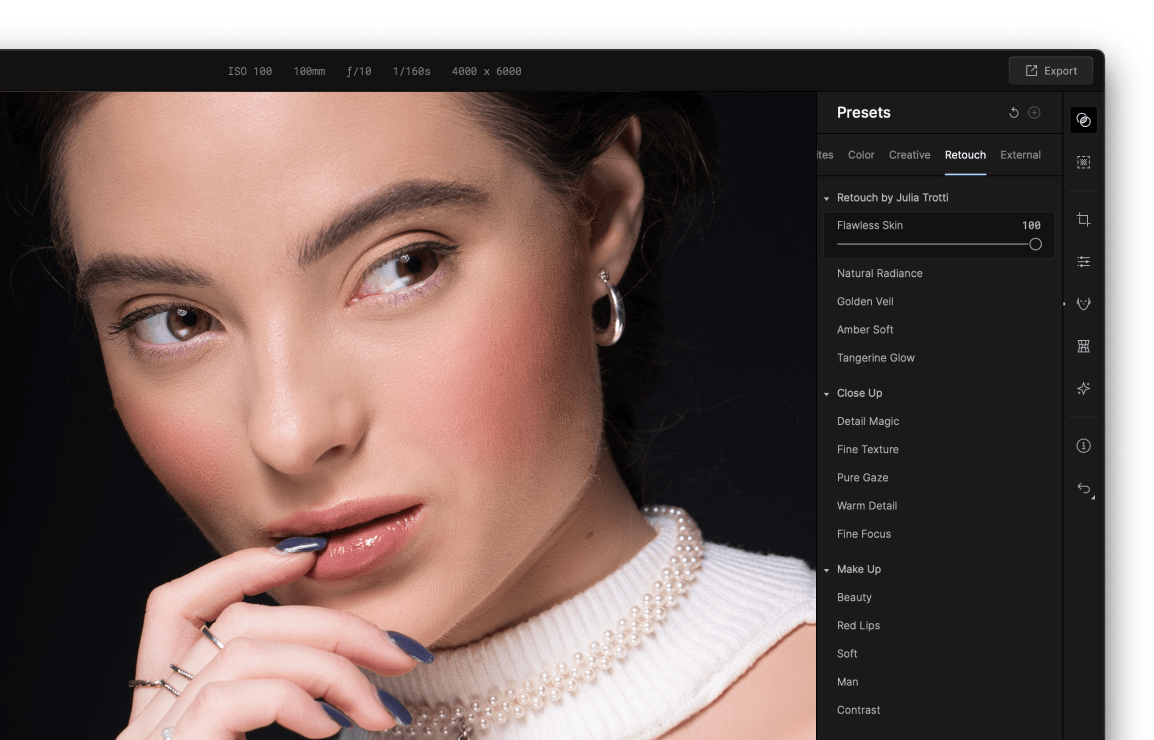
즉시 사용 가능
지속적으로 업데이트되는 50가지 이상의 기본 제공 프리셋
사용자 지정 프리셋을 사용하면 팀에서 미리 만든 효과 또는 줄리아 트로티와 같은 유명 사진 작가가 만든 효과 중에서 선택하여 즉시 적용할 수 있습니다.
이미 사용하고 있는
소프트웨어와 연결하기
워크플로우를 변경하지 않고도 더 나은 인물 사진을 얻을 수 있습니다.
전문가 수준의 빠른 결과물과 사진 전체에 일관된 룩을 얻을 수 있습니다.
Adobe Photoshop® 플러그인
Adobe Lightroom® Classic 플러그인



[ 메이크업 ]
최고의 메이크업 도구
메이크업으로 모델의 잠재력을 충분히 담아내지 못했을 때 Aperty를 사용하면 모든 디테일을 완벽하게 표현할 수 있습니다. 포스트 프로덕션에서 미묘한 조정과 향상된 기능으로 완벽한 사진처럼 완벽한 마무리를 보장하여 모든 사진의 아름다움을 한층 더 높여줍니다.
[ 리뷰 ]
전문가가 신뢰하는 제품
[강력한 기능 ]
더 많은 가능성을
발견하세요
[전문가를 염두에 두고 개발 ]
신뢰할 수 있는 혁신
향상된 인체 감지
정밀한 인체 세분화로 그룹에서 사람을 손쉽게 선택하거나 이목구비를 세밀하게 조정하면서 결과를 완벽하게 제어해 보세요.
고급 AI 기술
Aperty의 AI 기반 접근 방식은 학습하고 적응하여 각 사진에 맞는 맞춤형 향상 기능을 제공합니다.
사용자 중심 설계
사진작가를 염두에 두고 제작된 Aperty의 인터페이스는 직관적이고 탐색하기 쉬워 고급 사진 편집의 복잡성을 줄여줍니다.
전문가에 의해 개발되었습니다
스튜디오 수준의 품질을 구현할 수 있도록 유명 사진작가 줄리아 트로티와 함께 Aperty를 만들었습니다.
커뮤니티 및 지원
Aperty를 신뢰하는 사진 작가와 편집자가 모인 커뮤니티에 참여하세요. 편집 환경을 극대화하기 위한 전용 지원 및 리소스를 사용해 보세요.
자주 묻고 답하는 질문
Aperty 인물 사진 편집기만의 특별한 기능은 무엇인가요?
AI 인물 사진 편집기 Aperty에는 인물 사진을 쉽게 향상시킬 수 있는 고유한 기능으로 구성된 툴킷이 있습니다. 모양 변경, 보정, 잡티 제거, 메이크업 추가 등 환상적인 인물 사진을 만들기 위해 고안된 기능을 찾을 수 있습니다.
Aperty를 사용하여 인물 사진을 편집하는 방법은 무엇인가요?
Aperty 인물 사진 편집 소프트웨어로 이목구비와 피부색을 향상하고 잡티를 제거하여 피사체를 최상의 모습으로 나타내 보세요.
인물 사진 편집기에서 사용할 수 있는 도구에는 어떤 것이 있나요?
피부, 눈, 얼굴, 이목구비를 보정할 수 있는 다양한 인물 사진 보정 도구를 찾을 수 있습니다. 몸과 얼굴 모양 바꾸기. 또한 인물 사진을 돋보이게 하는 추가 크리에이티브 도구도 있습니다.
FAQ 더 보기
↓FAQ 줄이기
↑Be the first to know
Stay updated on our latest features and improvements
Subscription successful
You’ve subscribed to product updates. Keep an eye on your inbox, we’ll be sending you the latest changes and updates every month.