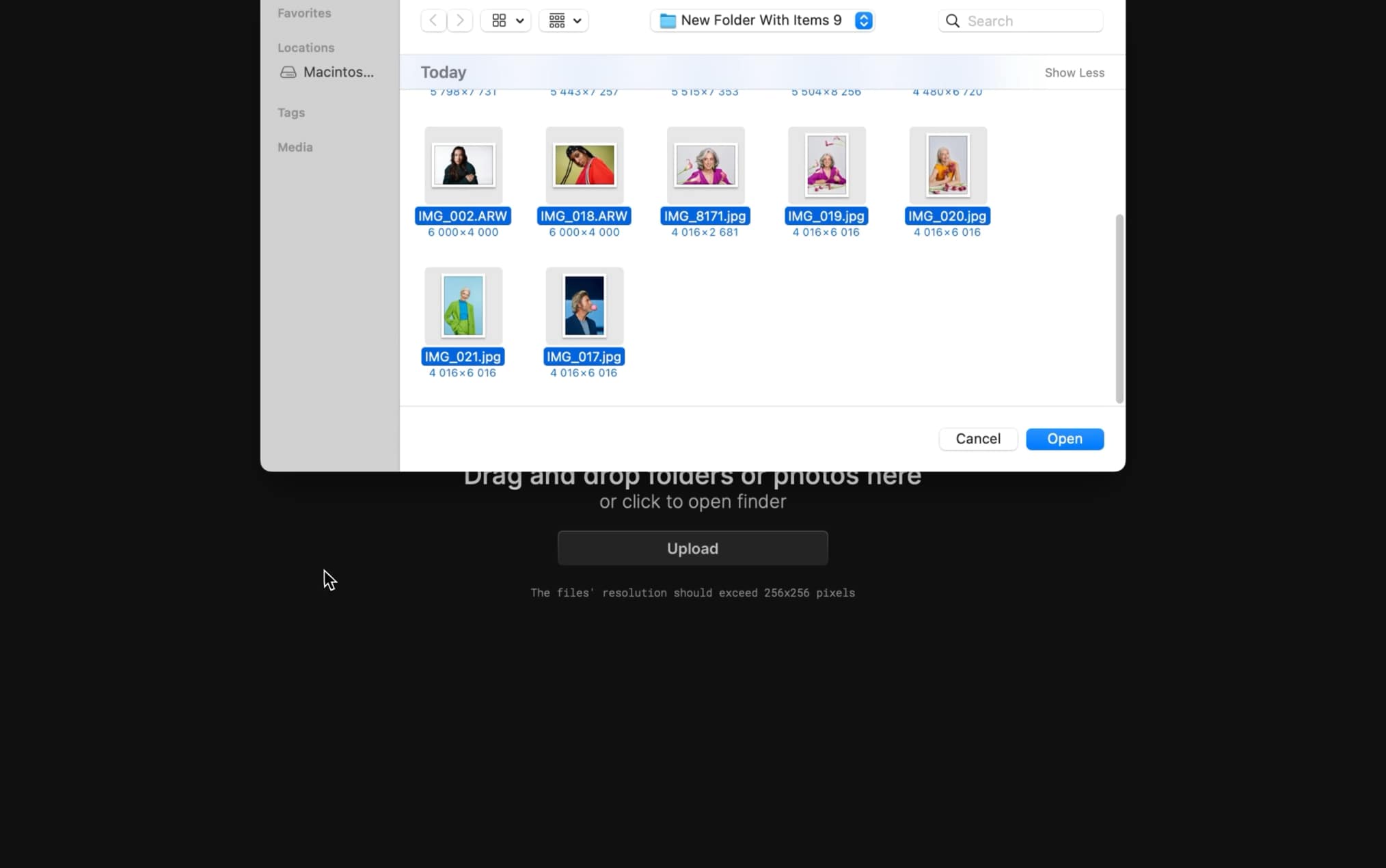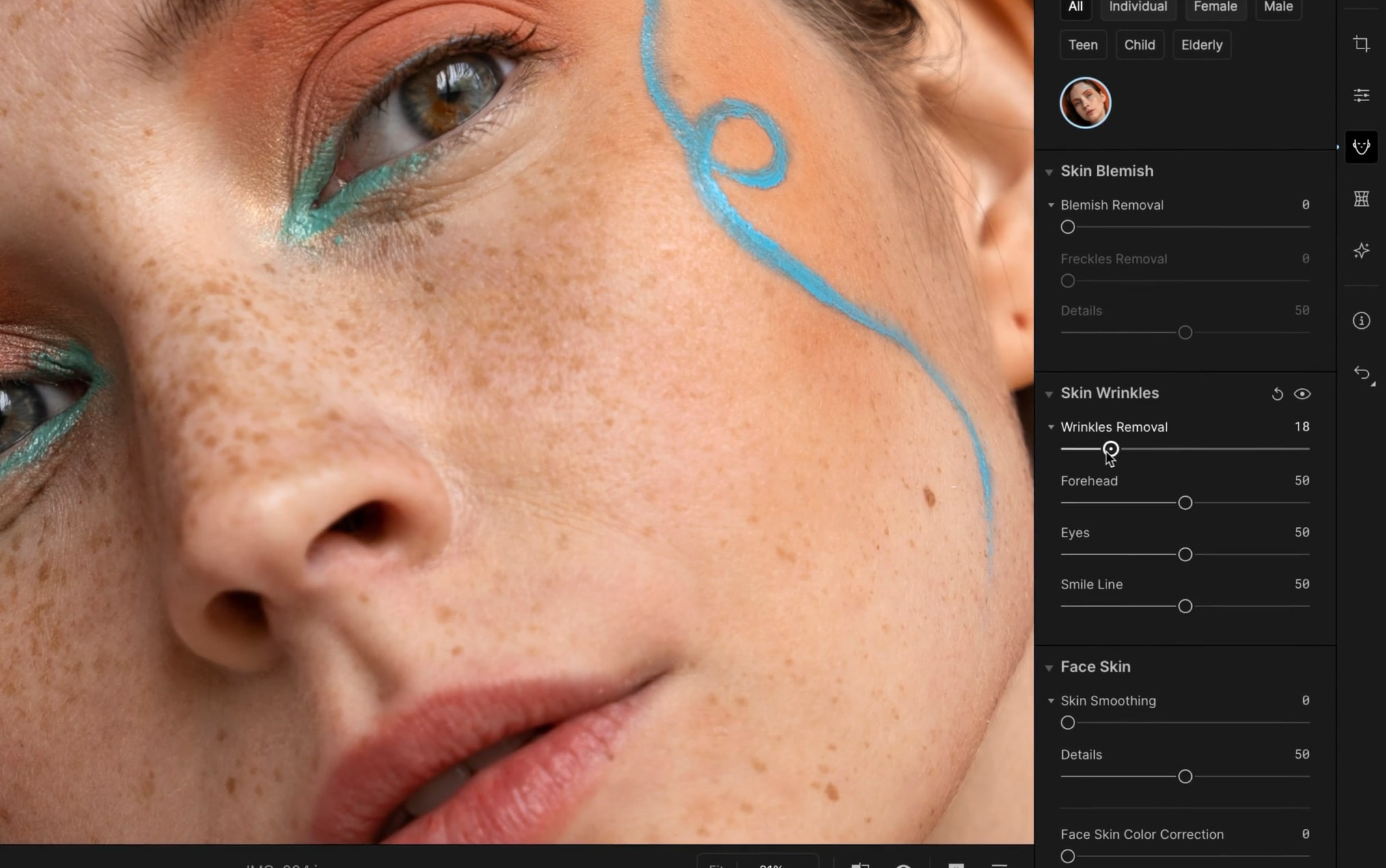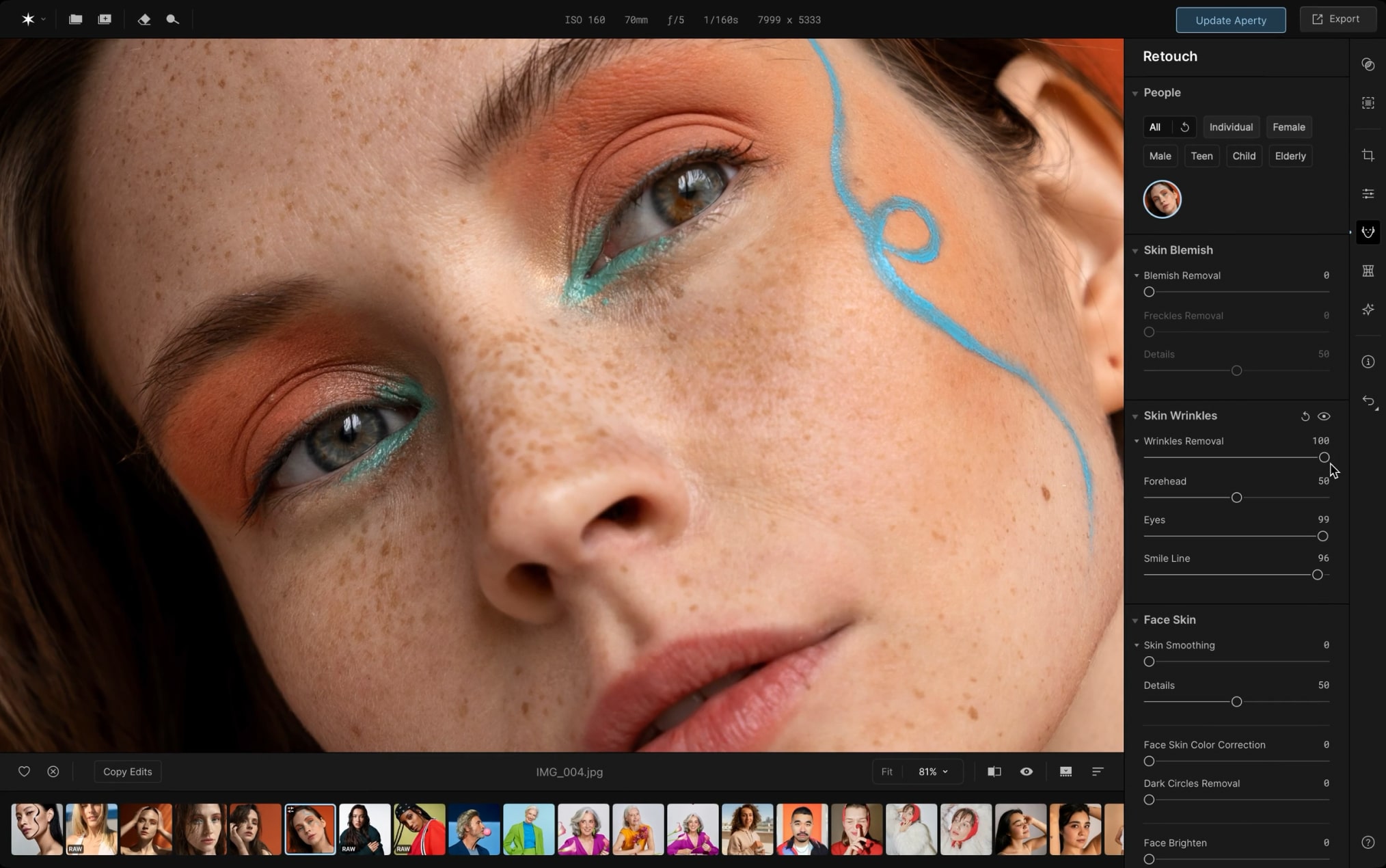wrinkle removal
The Aperty wrinkle remover photo editor erases time
Transform your photos with the Aperty wrinkle remover app. Effortlessly eliminate wrinkles and blemishes for stunning, natural-looking results that enhance your beauty.
00d:00h:00m:00s


Before
After
why aperty
What makes the Aperty photo wrinkle remover the go-to solution for perfect photos?
Aperty, a picture wrinkle remover, simplifies the retouching process with user-friendly tools designed for both beginners and professionals. With our advanced features, you can achieve flawless results that truly shine.
Works with different skin tones
Aperty is designed to work seamlessly with different skin tones, adjusting automatically to enhance all skin types.
Whether you have fair, medium, or dark skin, Aperty ensures that your photos reflect your natural beauty.
Blemish removal
With Aperty, blemish removal is effortless. The app allows you to achieve a smooth complexion in just a few taps, making it easy to present yourself at your best.
Natural-looking results
One of the standout features of this wrinkle remover app is its ability to deliver natural-looking results.
Aperty maintains the integrity of your photos, ensuring that enhancements look subtle and realistic, rather than overly edited.
Dark circles removal
Say goodbye to tired eyes! Aperty makes dark circles easy to remove, instantly brightening your look. With this feature, you can achieve a refreshed appearance ready for any occasion.


Before
After


Before
After


Before
After


Before
After
00d:00h:00m:00s
how it works
Instant wrinkle removal is made easy with Aperty
Using Aperty’s wrinkle remover is simple and intuitive.
[ Key features of Aperty ]
Explore the other features of Aperty
Elevate your portraits
Achieve effortless, professional portraits in no time with Aperty.
00d:00h:00m:00s
Frequently Asked Questions
What are the app requirements?
Aperty should work on your computer as long as it meets the following minimum system requirements.
For Mac:
-
MacBook, MacBook Air, MacBook Pro, iMac, iMac Pro, Mac Pro, Mac mini, early 2010 or newer.
-
CPU Intel® Core™ i5 8gen or better, including the M1/2/3 chip.
-
Memory 8 GB RAM or more (16+ GB RAM is recommended)
-
macOS 12 or higher. IMPORTANT: macOS 11 is not supported.
-
Hard disk 10 GB free space; SSD for best performance
-
Display 1280x768 size or better
For Windows:
-
Windows-based hardware PC with mouse or similar input device
-
CPU Intel® Core™ i5 8gen or better, AMD Ryzen™ 5 or better
-
Open GL 3.3 or later compatible Graphics Cards
-
Memory 8 GB RAM or more (16+ GB RAM is recommended)
-
Operating System Windows 10 version 1909 or higher (only 64-bit OS).
-
Hard disk 10 GB free space; SSD for best performance
-
Display 1280x768 size or better
Can the wrinkle remover app eliminate deep wrinkles in photos?
Yes, our picture wrinkle remover is highly effective for smoothing and refining, it's designed for subtle and deep creases.
Is it easy for beginners to use a wrinkle remover photo editor?
Absolutely! Aperty is user-friendly, with simple controls that make editing a breeze for everyone.
Can Aperty picture wrinkle remover be used for portraits and selfies?
Yes, Aperty is perfect for all types of photos, including portraits and selfies.
Can I adjust the intensity of the photo wrinkle remover effect?
Yes! You can easily customize the intensity of the adjustments with our slider options.
What are the advantages of using Aperty over manual retouching?
Aperty saves time, provides a consistent finish, and is ideal for quick edits without losing the natural look of your photos.
Soyez le premier informé
Restez à jour sur nos dernières fonctionnalités et améliorations
Abonnement réussi
Vous vous êtes abonné aux mises à jour du produit. Gardez un œil sur votre boîte de réception – nous vous enverrons chaque mois les dernières modifications et mises à jour.