Aperty vs Luminar Neo—写真家のための徹底比較
2月 12, 2025

Skylumの最新ポートレート編集ソフト登場:Aperty! 写真家のワークフローを効率化し、驚くほど自然な仕上がりを実現する革新的なソフトウェアが登場しました。その名も Aperty!
Apertyは、ポートレート写真に特化した編集ソフトで、細部のレタッチや自然な補正を可能にするツールが充実しています。現在、ポートレート編集に Luminar Neo を使用していて、どちらのソフトを選ぶべきか迷っている方のために、本記事では両者の主要な違いを解説します。それでは、早速見ていきましょう!
ApertyとLuminar Neoの概要
 まず、それぞれのソフトウェアが写真家に提供する機能を比較しながら、全体像を把握していきましょう。
まず、それぞれのソフトウェアが写真家に提供する機能を比較しながら、全体像を把握していきましょう。
Luminar Neo | Aperty |
AIを活用した多機能な写真編集ソフトで、幅広い写真ジャンルに対応。 | あらゆるポートレートジャンルの写真家向けに特化した専門的な写真編集ソフトウェア。 |
Luminar Neo は、ポートレート写真家向けに、肌のスムージング、シミの除去、顔の特徴の強調などの AI ツールを提供します。 | 高度な3Dフェイスメッシュ技術を搭載し、顔の特徴を精密かつ詳細に補正可能。 |
生成AIツールのGenEraseなどを使用すると、写真内の不要な要素を削除し、周囲と自然に馴染むテクスチャや要素でシームレスに空間を埋めることができます。 | バッチ レタッチ機能を提供し、複数の画像に調整を適用できるため、ワークフローが高速化されます。 |
レイヤーを基盤とした編集機能を搭載しており、複雑なマルチレイヤープロジェクトにも最適です。 | 高品質で自然な仕上がりを保証しながら、短時間で編集できるように開発された。 |
直感的な編集体験を提供する、あらゆるレベルの写真家向けに設計されたユーザーフレンドリーなインターフェースを備えています。 | 各画像の顔、体、奥行きの特定の特徴を認識する高度なマスキング技術を活用し、正確な調整を可能にします。 |
Luminar Neoはさまざまなジャンルの写真家向けに幅広いツールを提供していますが、Apertyはポートレート写真に特化して設計されています。実際のところ、Apertyは高度なスキンエディタです。Apertyの強力なレタッチ機能とワークフローの効率化に特化した設計は、ポートレート専門の写真家にとって魅力的な選択肢となるでしょう。
次のセクションでは、それぞれのソフトウェアに搭載されたツールを詳しく掘り下げ、写真家にとっての具体的な機能や利点を検証していきます。
創造力を解き放とう – プランを選んで編集開始
プランを見るユーザーインターフェースとワークフロー
Luminar Neo
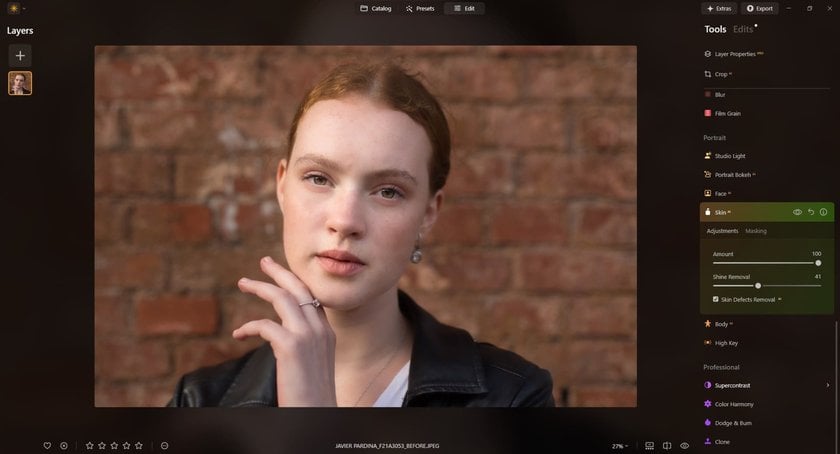 Luminar Neoは、さまざまなジャンルの写真家をサポートする多機能な編集スイートを提供します。初心者からプロフェッショナルまで幅広く対応し、Landscape Enhancer のような風景写真向けツールから、ポートレート専用のレタッチオプションまで、多彩な機能を搭載しています。
Luminar Neoは、さまざまなジャンルの写真家をサポートする多機能な編集スイートを提供します。初心者からプロフェッショナルまで幅広く対応し、Landscape Enhancer のような風景写真向けツールから、ポートレート専用のレタッチオプションまで、多彩な機能を搭載しています。
Luminar Neoの大きな利点のひとつは、AIを活用した幅広いツール群です。コンテンツ生成、空の置き換えなど、多彩な機能を備えており、ポートレート写真家にとって必須ではない場合もありますが、複数のジャンルを扱う写真家にとっては創造的な柔軟性を提供します。
Aperty
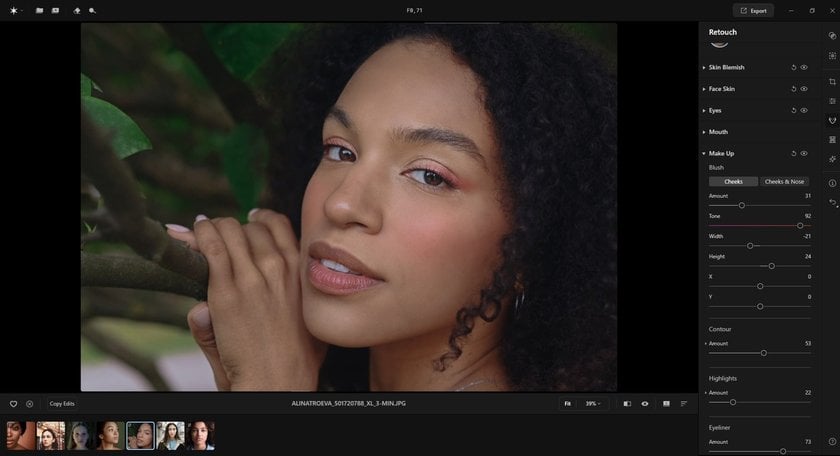 Apertyのインターフェースは、スピード を最優先に設計されています。ポートレート写真家は、レタッチに多くの時間を費やすことが多く、細かい調整やディテール編集が必要になります。Apertyはこれらの作業を効率化し、写真家が撮影により多くの時間を割けるように設計されています。
Apertyのインターフェースは、スピード を最優先に設計されています。ポートレート写真家は、レタッチに多くの時間を費やすことが多く、細かい調整やディテール編集が必要になります。Apertyはこれらの作業を効率化し、写真家が撮影により多くの時間を割けるように設計されています。
Apertyで編集を始める前に、まず プロジェクトを作成 する必要があります。これはワークフローの最適化と整理に役立ちます。プロジェクトを設定すると、画面下部に フィルムストリップ が表示され、そのプロジェクト内のすべての写真が一覧できます。この機能により、複数の画像に対して簡単に設定を適用できるようになります。1枚の写真を編集した後、その調整を選択した画像やプロジェクト全体にすばやく適用できるため、編集作業を効率化。異なる画面を行き来したり、複数のタブを管理する必要がなく、プロジェクトの完了までの時間を大幅に短縮できます。
コア編集機能
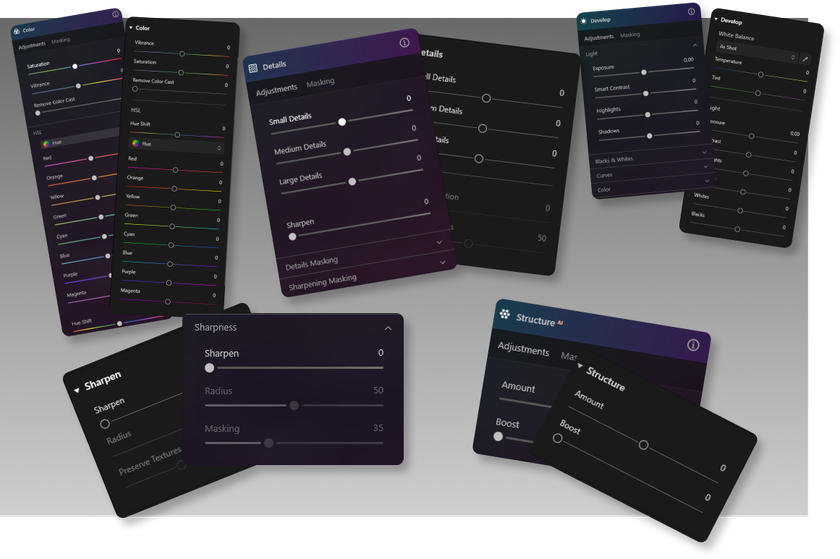
- 基本的な写真編集: ApertyとLuminar Neoの両方には、ホワイトバランス、露出、色温度、トーンカーブ調整などの基本的な編集機能が備わっています。これらの調整は、ポートレートの全体的な印象を整え、より詳細な編集に進む前のバランスを確立する上で不可欠です。
- カラー補正: カラー補正も、両ソフトウェアに搭載されている重要な機能のひとつです。ApertyとLuminar Neoの両方にはカラー調整ツールがあり、色相、彩度、輝度の調整が可能で、写真家がリアルな色再現やスタイライズされた仕上がりを実現できます。ただし、Luminar Neoにはカラー・ハーモニーやトーニングなどの追加機能が搭載されています。カラー・ハーモニーでは、より精密なカラーバランスの調整が可能になり、トーニングではシャドウとハイライトを分割して補正できるため、より高度なカラーグレーディングを求める写真家にとって柔軟性が高まります。
- ディテール: 画像の鮮明度を向上させるために、ApertyとLuminar Neoの両方にディテール、シャープネス、ストラクチャなどのツールが搭載されており、画像内のテクスチャやエッジを強調することができます。また、どちらのソフトにもノイズ除去機能が備わっており、特に低照度や高ISOで撮影されたポートレートの粒状感を軽減するのに役立ちます。特にLuminar NeoにはNoiselessツールが搭載されており、強いノイズが発生している画像にも対応できる強力なノイズ除去機能を提供します。
ApertyとLuminar Neoは、どちらも必要不可欠な編集ニーズに対応していますが、Luminar Neoにはカラーとノイズ除去ツールが追加されているため、より幅広いフォトグラファー向けの包括的なオプションとなっています。一方、Apertyの合理化された機能は、ポートレートに特化した編集ワークフローに直接対応しています。
ポートレート専用編集ツール
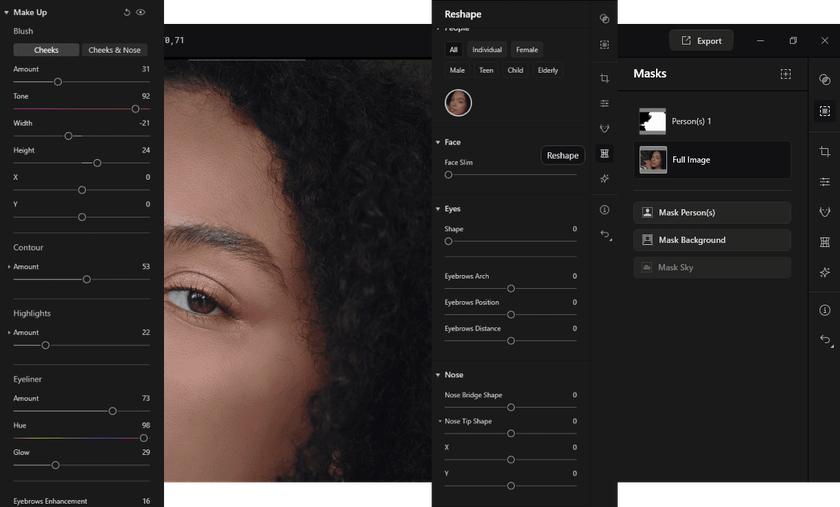 Apertyのポートレート専用ツールは、ポートレート写真家にとってより高いレベルのディテールとコントロールを提供します。特に、リアルで洗練されたレタッチを求める写真家にとって、Apertyの高度な機能は非常に価値のあるものとなるでしょう。
Apertyのポートレート専用ツールは、ポートレート写真家にとってより高いレベルのディテールとコントロールを提供します。特に、リアルで洗練されたレタッチを求める写真家にとって、Apertyの高度な機能は非常に価値のあるものとなるでしょう。
Luminar Neo | Aperty | |
マスキング技術 | 基本的な人物セグメンテーション | 高度な人物セグメンテーション |
顔認識 | 最大32の顔のランドマーク | 最大4000の顔のランドマーク |
リシェイプツール | 限られた機能 | 高度な機能 |
深度マップ推定 | 標準 | 高精度 |
3Dフェイスメッシュ | 利用不可 | 利用可能 |
メイクアップツール | 利用不可 | 利用可能:チーク、ハイライト、コントゥアの適用 |
ポートレート編集に特化したツールに関しては、ApertyとLuminar Neoの両方が独自の機能を提供し、ポートレート写真のクオリティを向上させます。すでにLuminar Neoに慣れ親しんでいる写真家にとって、Apertyがどのような追加機能を持つのかを理解することで、自分のポートレート作業に最適なソフトウェアを選択しやすくなるでしょう。それでは、それぞれのソフトに搭載されたポートレート専用ツールを詳しく見ていきましょう。
- マスキング技術: ApertyとLuminar Neoの両方には、AI駆動のマスキング技術が搭載されており、顔や体を自動検出し、顔の明るさ調整 などのターゲット編集を可能にします。Luminar Neo は基本的なセグメンテーション機能を備え、標準的な顔の特徴や体のパーツを認識できます。Aperty は、最大30種類の顔や体のパーツを識別できる高度なAI技術を採用しており、より細かく精密な調整が可能です。Apertyを使用すれば、繊細な補正も簡単に行え、最小のディテールまでコントロールすることができます。
- 顔認識 & 形状補正: 顔認識ツールにより、両ソフトともに目の明るさ調整 や リップの彩度強調 などの補正が可能です。Luminar Neo のAIは 32の顔のランドマーク を認識し、基本的なレタッチを効果的に行うことができます。Aperty は 3Dフェイスメッシュ技術 を採用し、最大4000のキーポイント を顔全体にマッピングできます。この精度の向上により、Apertyは詳細なメイクアップ適用、チークやコントゥアリングの調整、さらに高度な顔の形状補正など、より高度な編集が可能になります。結果として、より正確で自然な仕上がりが得られ、ポートレート編集においてApertyが際立つ要因となっています。
- メイクアップ: Apertyの特筆すべき機能のひとつは、ポストプロダクションでメイクアップ効果を適用できる点 です。これは Luminar Neoには搭載されていない 機能です。Apertyでは、チーク、コントゥアリング、ハイライト、アイライナー、リップカラー調整 などを施し、既存のメイクを強調したり、新たにメイクアップを作成することができます。3Dフェイスメッシュ技術 を活用することで、メイクの効果がモデルの顔の自然な構造にシームレスに馴染み、プロフェッショナルでリアルな仕上がりを実現します。
Apertyのポートレート専用ツールは、ポートレート写真家にとって、より高度なディテールとコントロールを提供します。特に、リアルで洗練されたレタッチを求める写真家にとって、Apertyの高度な機能は非常に価値のあるもの となるでしょう。ポートレートレタッチを頻繁に行う写真家にとって、Apertyの先進的な機能は欠かせないツールとなるかもしれません。
創造力を解き放とう – プランを選んで編集開始
プランを見る結論
様々なジャンルで活躍しているフォトグラファーであれば、Luminar Neoの方が適している可能性が高い。Luminar Neoは、多様な編集ニーズに応えるために、クリエイティブでAIを搭載した幅広いツールセットを提供している。Luminar Neoは、その多用途性により、風景から建築まであらゆるものをサポートし、さまざまなスタイルや要件にうまく適応する。
しかし、ポートレートに重点を置くフォトグラファーにとって、Apertyはあなたのツールキットに加わる貴重な存在です。ポートレート写真に特化したApertyは、レタッチを効率化し、自然な仕上がりを簡単に実現できるように設計されています。スクリーンの前にいる時間を減らすことで、Apertyは、あなたが最も楽しめること、つまり素晴らしいポートレート写真の撮影に戻ることを可能にします。
